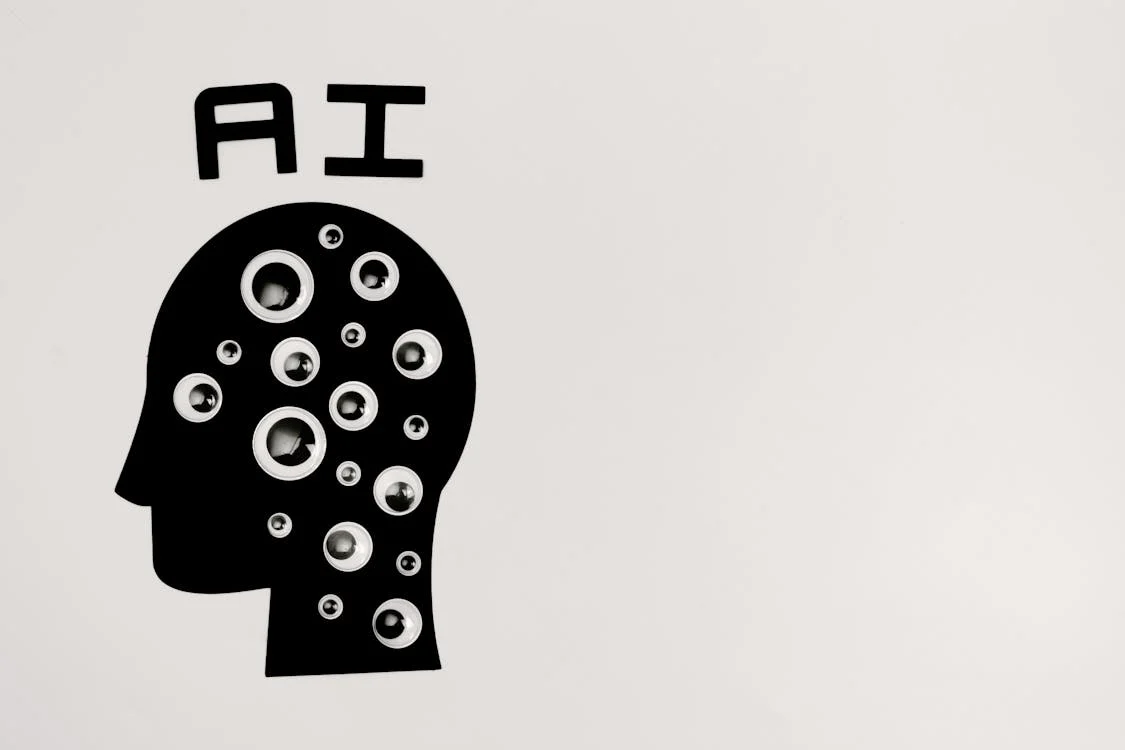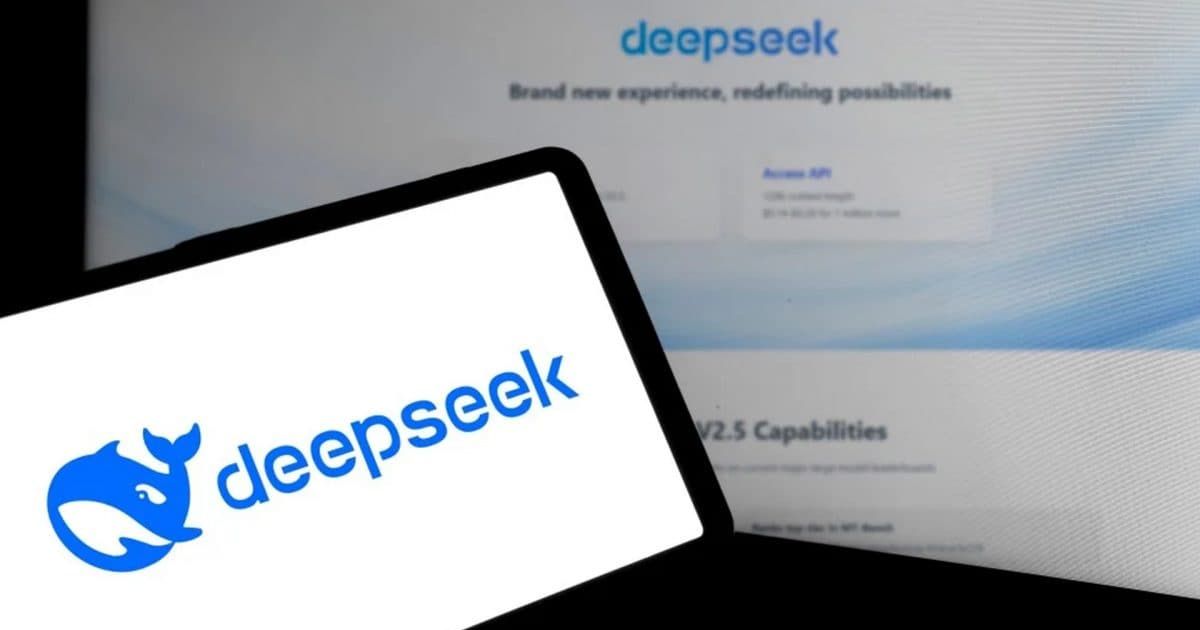Table of Contents
Top 10 Alternatives to Canva: Best Design Tools for Creatives in 2025!
In the ever-evolving world of digital design, Canva has emerged as a powerhouse, simplifying graphic design for beginners and professionals alike. However, it’s not the only design software on the market. Whether you’re looking for advanced features, more customization options, or simply a change, numerous Canva alternatives cater to diverse needs. In this blog, we’ll explore the best software like Canva, diving into their features, pricing, and suitability for various design tasks.
Why Look for Canva Alternatives?
While Canva is widely popular, it may not suit everyone. Canva has also started implementing a wide range of there are AI-powered features common reasons why users search for alternatives:
- Limited advanced features: Canvas’s simplicity can sometimes limit customization for professional designers.
- Pricing structure: Although Canva offers a free version, some users find the Pro plan’s subscription model less appealing.
- Specialized needs: Some projects require niche features not available in Canva, such as 3D design, intricate vector graphics, or video editing.
Now, let’s dive into the best alternatives to Canva that can meet your specific design needs.
Adobe Express

Adobe Express | Powerful Design Tools for Social Media Graphics & More
Formerly known as Adobe Spark, Adobe Express offers a robust suite of design tools tailored for social media graphics, posters, and more. It provides:
- Ease of use: A beginner-friendly interface with drag-and-drop features.
- Extensive templates: Thousands of customizable templates are available for various purposes.
- Integration with Adobe Creative Cloud: Seamlessly integrate your designs with other Adobe software like Photoshop and Illustrator.
- Pricing: Free plan available; premium plans start at $9.99/month.
Ideal for: Small business owners and social media marketers who need quick yet professional designs.
Crello (Now VistaCreate)

VistaCreate, previously known as Crello, is a versatile design platform similar to Canva. It stands out with its focus on animated content.
- Key Features:
- Over 50,000 templates.
- Access to a library of animated elements and videos.
- User-friendly interface for quick edits.
- Pricing: Free plan available; Pro plan starts at $10/month.
Ideal for: Social media enthusiasts and marketers looking for dynamic, animated visuals.
Figma

Primarily known as a UI/UX design tool, Figma is a cloud-based platform that allows real-time collaboration.
- Key Features:
- Vector-based design tools for web and app interfaces.
- Collaboration features enable multiple users to work simultaneously.
- Extensive plugin library for added functionality.
- Pricing: Free for individuals; professional plans start at $12/month per editor.
Ideal for: Designers working on team projects and UI/UX professionals.
PicMonkey

PicMonkey is a user-friendly graphic design and photo editing tool that offers advanced editing features not found in Canva.
- Key Features:
- Advanced photo editing options.
- Creative tools for logos, social media posts, and marketing materials.
- Integration with cloud storage platforms like Google Drive.
- Pricing: Free trial available; subscriptions start at $7.99/month.
Ideal for: Photographers and small businesses needing high-quality visuals.
Visme

Visme is a powerful design tool for creating infographics, presentations, and reports. It’s perfect for professionals who need data visualization features.
- Key Features:
- Thousands of templates for infographics, presentations, and social media posts.
- Advanced data visualization tools like charts and graphs.
- Collaboration options for team projects.
- Pricing: Free plan available; premium plans start at $15/month.
Ideal for: Educators, marketers, and business professionals creating data-driven visuals.
Easil

Easil offers a drag-and-drop design experience similar to Canva but strongly emphasizes team collaboration and branding.
- Key Features:
- Brand kit creation for consistent designs.
- Layered editing for advanced customization.
- Pre-designed templates for events, marketing, and social media.
- Pricing: Free plan available; Plus plan starts at $7.50/month.
Ideal for: Marketing teams and event planners focused on branding.
Snappa

Snappa is designed for users who want to create professional-quality graphics quickly and effortlessly.
- Key Features:
- Pre-sized templates for social media, ads, and blogs.
- Access to a library of high-resolution stock photos.
- Simple editing tools for beginners.
- Pricing: Free plan available; Pro plan starts at $10/month.
Ideal for: Bloggers and small business owners with minimal design experience.
Gravit Designer

Gravit Designer is a vector-based design tool that works seamlessly across platforms.
- Key Features:
- Tools for creating logos, illustrations, and print designs.
- Advanced typography and layout options.
- Offline mode for uninterrupted work.
- Pricing: Free plan available; Pro version starts at $49/year.
Ideal for: Designers seeking a versatile tool for vector graphics and print projects.
Affinity Designer

For those looking for a one-time purchase option, Affinity Designer is an excellent alternative to Canva.
- Key Features:
- Advanced vector and raster design capabilities.
- Precision tools for professional-quality designs.
- Cross-platform compatibility (Windows, macOS, and iPad).
- Pricing: One-time purchase at $69.99.
Ideal for: Professional designers and illustrators who prefer a non-subscription model.
Desygner
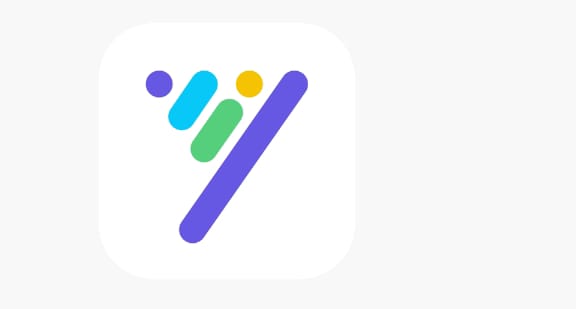
Desygner is a beginner-friendly tool with a focus on affordability and accessibility.
- Key Features:
- Thousands of free templates and stock assets.
- Branding tools for businesses.
- Mobile app for designing on the go.
- Pricing: Free plan available; premium plans start at $4.95/month.
Ideal for: Startups and individuals seeking an affordable design solution.
Final Thoughts
Whether you’re a professional designer or a novice exploring your creative side, the alternatives to Canva offer a wide range of tools and features to suit every need. From advanced vector-based design tools like Figma and Affinity Designer to user-friendly platforms like Adobe Express and VistaCreate, there’s something for everyone.
When choosing the best Canva alternative, consider your specific requirements, such as collaboration needs, pricing preferences, and the type of projects you’ll be working on. By exploring these options, you can find a design tool that aligns perfectly with your creative goals.
Optimize Your Design Workflow Today
Ready to take your designs to the next level? Explore these Canva alternatives and discover the perfect tool to unleash your creativity. Don’t forget to share this post with your network and help others find their ideal design software. For more insights and recommendations, stay tuned to our blog!