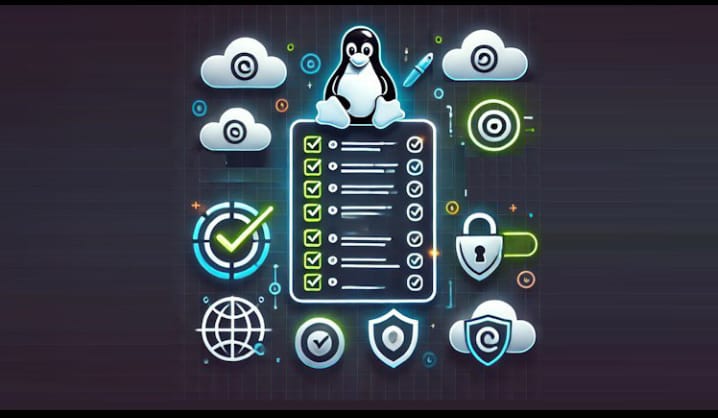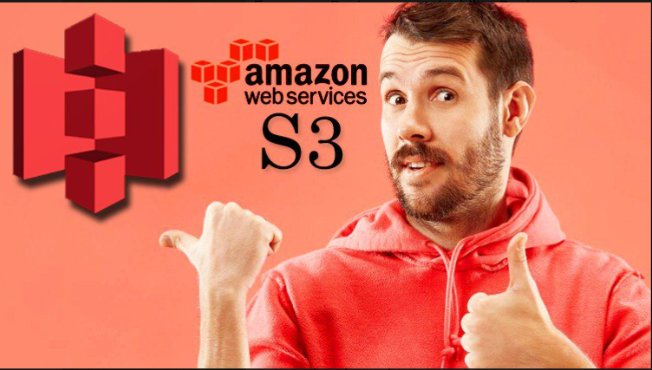Test 1: Essential Commands45 questions
Test 1: Users and Privilege’s Escalation42 questions
Test 2: Securing Files and Directories with Permissions42 questions
Test: Identifying Suspicious Processes and Services43 questions
Test: Network Security and Threat Hunting in Linux
About Course
What is Linux:
like Windows, iOS, and Mac OS, Linux is an operating system. In fact, one of the most popular platforms on the planet, Android, is powered by the Linux operating system. An operating system is software that manages all of the hardware resources associated with your desktop or laptop.
The Linux operating system comprises several different pieces:
- Bootloader – The software that manages the boot process of your computer. For most users, this will simply be a splash screen that pops up and eventually goes away to boot into the operating system.
- Kernel – This is the one piece of the whole that is actually called ‘Linux’. The kernel is the core of the system and manages the CPU, memory, and peripheral devices. The kernel is the lowest level of the OS.
- Init system – This is a sub-system that bootstraps the user space and is charged with controlling daemons. One of the most widely used infit systems is system, which also happens to be one of the most controversial. It is the infit system that manages the boot process, once the initial booting is handed over from the bootloader (i.e., GRUB or G Rand Unified Bootloader).
- Daemons – These are background services (printing, sound, scheduling, etc.) that either start up during boot or after you log into the desktop.
- Graphical server – This is the sub-system that displays the graphics on your monitor. It is commonly referred to as the X server or just X.
- Desktop environment – This is the piece that the users actually interact with. There are many desktop environments to choose from (GNOME, Cinnamon, Mate, Pantheon, Enlightenment, KDE, X fce, etc.). Each desktop environment includes built-in applications (such as file managers, configuration tools, web browsers, and games).
- Applications – Desktop environments do not offer the full array of apps. Just like Windows and macOS, Linux offers thousands upon thousands of high-quality software titles that can be easily found and installed. Most modern Linux distributions (more on this below) include App Store-like tools that centralize and simplify application installation. For example, Ubuntu Linux has the Ubuntu Software Center (a rebrand of GNOME Software) which allows you to quickly search among the thousands of apps and install them from one centralized location.
- Quiz-Based Learning: Every question is a step toward mastering Linux security, testing your knowledge of vulnerabilities, commands, and practical scenarios.
- Real-World Focus: The quizzes simulate real-world challenges, helping you understand how to secure Linux systems in practice.
- Flexible and Efficient: Study at your own pace—perfect for busy professionals or anyone eager to learn without committing to hours of video content.
By the end of this course, you’ll not only have a solid grasp of Linux security concepts but also the confidence to apply them in real-world environments. Whether you’re preparing for certifications, seeking career advancement, or simply want to enhance your skills, this quiz-only course is your ultimate resource for Linux security success.
Start practicing today and take your Linux security knowledge to the next level!
Boost your Linux security skills with 200 questions. Start mastering essential concepts today!
Description
Ready to conquer Linux security? Test your knowledge with 200 questions — your journey starts now!
Master Linux Security through Practice and Confidence!
This course is designed to give you hands-on experience with 200 expertly crafted quizzes that dive deep into the essentials of Linux security. Forget lengthy lectures and confusing jargon—this course focuses on interactive learning to make sure you retain key concepts and apply them effectively.
By the end of this course, you’ll not only have a solid grasp of Linux security concepts but also the confidence to apply them in real-world environments. Whether you’re preparing for certifications, seeking career advancement, or simply want to enhance your skills, this quiz-only course is your ultimate resource for Linux security success.
Start practicing today and take your Linux security knowledge to the next level!
Boost your Linux security skills with 200 questions. Start mastering essential concepts today!
This Course is For:
- Beginners wanting to test their Linux security understanding.
- Professionals preparing for Linux security certification exams.
- Learners who prefer quiz-based learning to master Linux security.