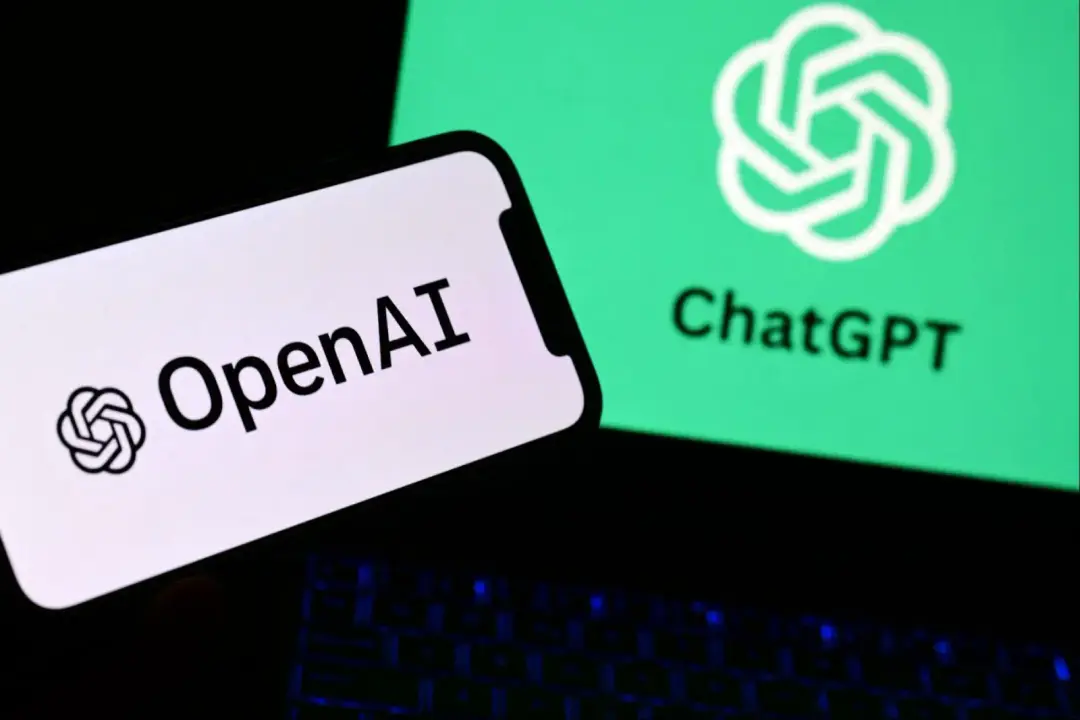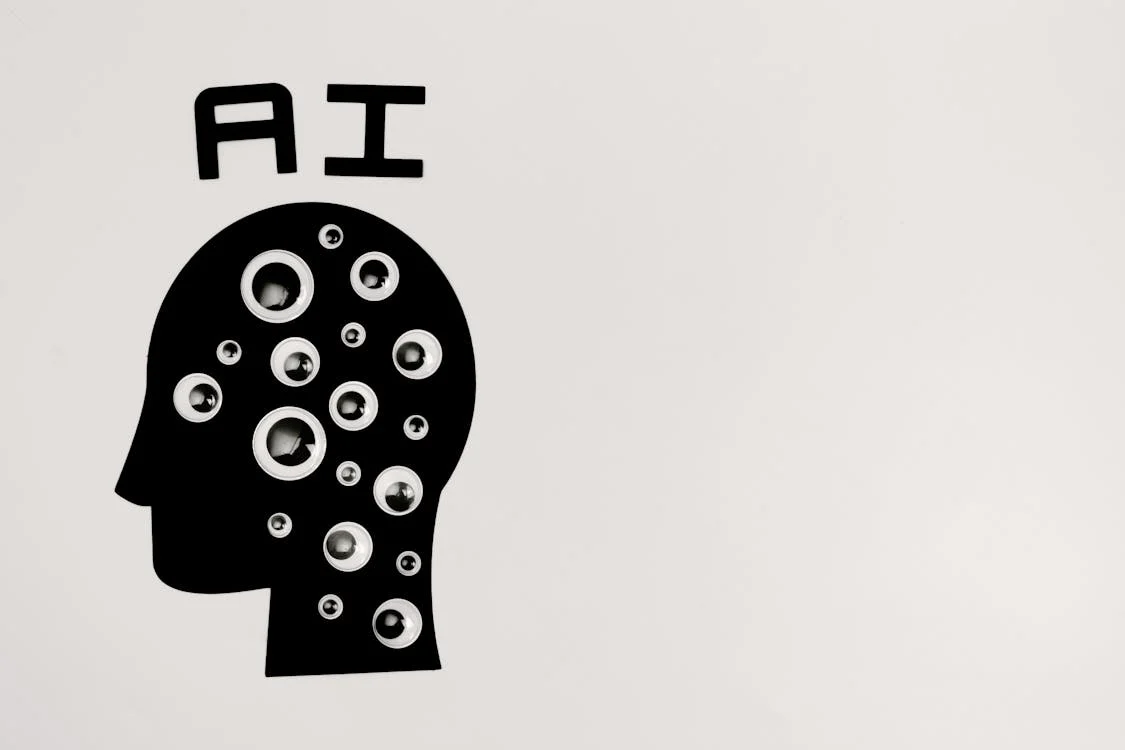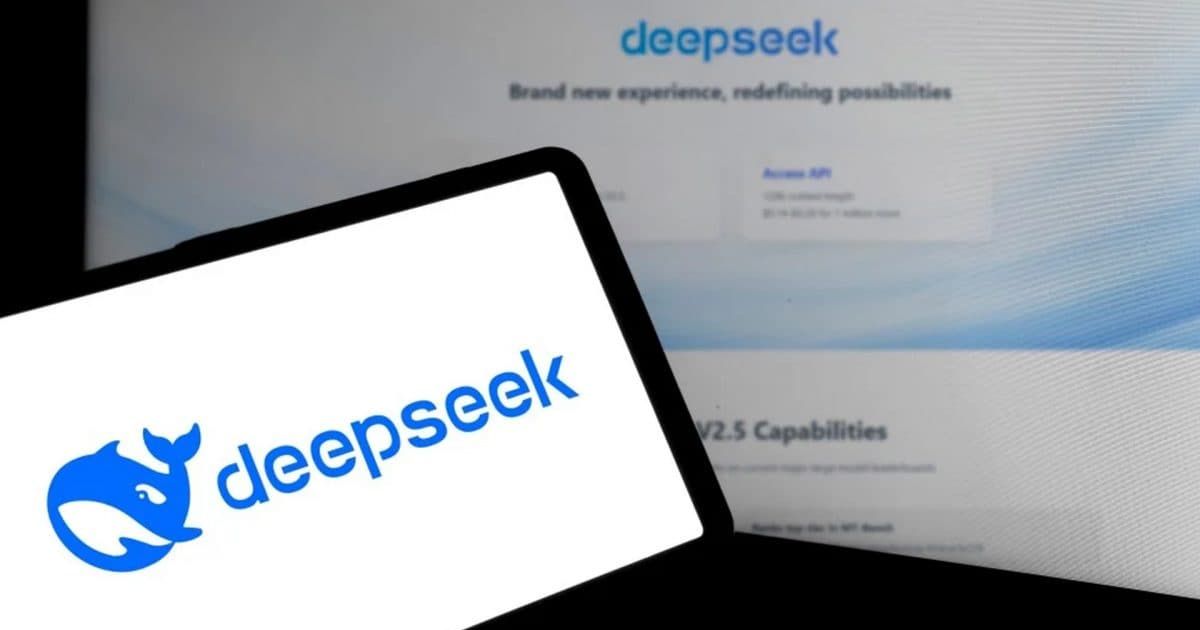With the rapid advancements in Artificial Intelligence (AI), chatbots are becoming smarter, more interactive, and capable of understanding various types of inputs. OpenAI has taken a significant step forward by integrating voice and image recognition into ChatGPT on WhatsApp. This new feature allows users to send voice messages and images, making AI-powered interactions more intuitive and efficient.
Whether you’re using ChatGPT on WhatsApp for business, education, travel, or entertainment, these features enhance accessibility and user experience.
👉 Want to learn more about ChatGPT’s WhatsApp update? Read TechVoci’s in-depth coverage to explore the latest AI enhancements.
What’s New in ChatGPT’s WhatsApp Integration?
OpenAI has upgraded ChatGPT’s WhatsApp integration with multimodal capabilities, allowing it to process not just text, but also voice and image inputs.
1. Voice Message Processing
With the voice recognition feature, ChatGPT can now:
✅ Understand spoken queries and transcribe them into text.
✅ Analyze the intent behind your voice message.
✅ Provide quick and accurate responses without requiring you to type.
💡 Example Queries Using Voice Input:
- “ChatGPT, give me a summary of today’s top news.”
- “Tell me the best places to visit in Paris.”
- “How do I reset my WiFi router?”
2. Image Recognition and Analysis
ChatGPT can now analyze and interpret images sent via WhatsApp. This makes it a powerful tool for:
📸 Reading documents and handwritten notes.
📸 Identifying objects and places.
📸 Providing real-time translations.
💡 Example Uses of Image Input:
- Upload a screenshot of a math problem, and ChatGPT will solve it step-by-step.
- Send a photo of a product, and ChatGPT will provide detailed specifications.
- Share an image of a foreign-language text, and ChatGPT will translate it instantly.
Want to explore more real-world applications? Check out TechVoci’s guide on how ChatGPT’s voice and image features are transforming user interactions.
How to Use ChatGPT’s Voice and Image Features on WhatsApp?
Step 1: Save ChatGPT’s Official WhatsApp Number
To start using these features, you must save ChatGPT’s official WhatsApp contact:
📱 +1-800-242-8478
Alternatively, visit OpenAI’s official ChatGPT-WhatsApp page and click the direct access link.
Step 2: Start a Conversation
Once the number is saved:
1️⃣ Open WhatsApp.
2️⃣ Search for ChatGPT in your contacts.
3️⃣ Tap to open the chat window.
Step 3: Sending a Voice Message to ChatGPT
🎙️ To send a voice message:
1️⃣ Press and hold the microphone icon at the bottom.
2️⃣ Speak clearly and concisely.
3️⃣ Release the button to send your message.
4️⃣ ChatGPT will transcribe the message and generate a response.
💡 Common Voice Input Uses:
- Quick news updates
- Hands-free assistance while driving or cooking
- Accessibility support for visually impaired users
Step 4: Sending an Image to ChatGPT
📸 To send an image for analysis:
1️⃣ Tap the attachment (paperclip) icon.
2️⃣ Choose Gallery (to send an existing image) or Camera (to take a new photo).
3️⃣ Send the image to ChatGPT.
4️⃣ ChatGPT will interpret the content and respond accordingly.
💡 Best Uses of Image Input:
- Business Users: Scan and extract text from documents.
- Students: Get help solving math problems.
- Travelers: Translate foreign-language signs or menus.
Benefits of Using ChatGPT’s Voice and Image Features on WhatsApp
🚀 Faster, More Natural Communication
With voice input, you no longer need to type long queries. Just speak, and ChatGPT will do the rest!
🌍 Enhanced Accessibility
These features are a game-changer for visually impaired users and those who prefer voice communication over text.
📊 AI-Powered Image Interpretation
ChatGPT can now:
✅ Extract text from scanned documents.
✅ Identify objects in images.
✅ Solve handwritten math problems.
🔄 Hands-Free AI Assistance
No need to type! Use voice input while driving, cooking, or multitasking.
For a complete list of benefits, visit TechVoci’s feature breakdown.
Real-World Applications of ChatGPT’s Voice and Image Features
✅ Business and Productivity
- Voice-based customer queries can be answered instantly.
- AI can analyze product images for business insights.
✅ Education and Learning
- Students can upload homework images for explanations.
- Language learners can practice pronunciation via voice input.
✅ Travel and Navigation
- Image translation for travelers.
- AI-generated audio guides for historical places.
✅ Personal Assistance
- Convert handwritten notes into digital text.
- Use voice input for setting reminders and tasks.
Limitations of ChatGPT’s WhatsApp Features
❌ No Voice Output Yet
- ChatGPT only responds in text, no audio replies.
⏳ Occasional Processing Delays
- Image and voice processing may take a few seconds.
🔄 No Chat History Retention
- Previous conversations are not stored for context.
Despite these minor drawbacks, OpenAI is actively working on improvements.
Future Upgrades: What’s Next for ChatGPT on WhatsApp?
🔹 Voice-to-Voice Conversations – ChatGPT may soon respond in audio format, making conversations even more interactive.
🔹 Advanced Image Recognition – Future updates could allow ChatGPT to recognize faces, landmarks, and objects.
🔹 Persistent ChatGPT Sessions on WhatsApp – Users may be able to sync their ChatGPT history across devices.
Final Thoughts: Is ChatGPT’s WhatsApp Upgrade a Game-Changer?
With voice and image input capabilities, ChatGPT on WhatsApp is revolutionizing AI-powered messaging. Whether you’re using it for business, learning, or productivity, these features offer a more natural and seamless way to interact with AI.
🔥 Want to explore the latest ChatGPT updates? Read TechVoci’s detailed analysis for expert insights.