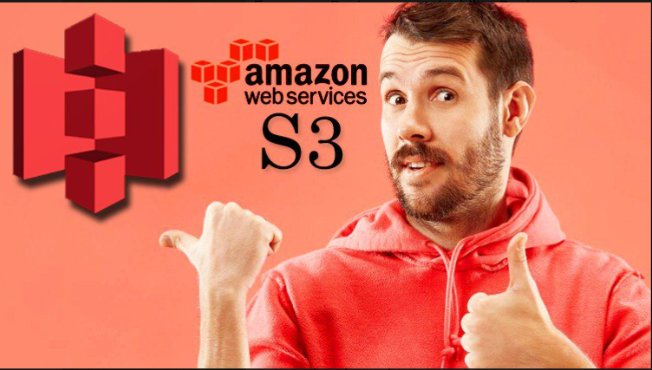All about Generative AI – artificial intelligence
Different types of AI models in market
All about ChatGPT
Combining ChatGPT with power point presentation
Mastering PowerPoint presentation
From where to collect content like, text, high quality Images, Audios for interactive PPT
Transition, Animations in PPT
Create attractive presentation from scratch
About Course
Introduction:
Creating a new account in ChatGPT.
Alternative of ChatGPT discussion.
What is prompt engineering?
Power Point Presentation:
What is PowerPoint Presentation and why is it required?
Creating the 1st Introduction slide & what we learned till now?
Get the content from ChatGPT for our presentation
Basic tools one must know in Presentation
What ChatGPT Can do?, How to make sections in PPT?
How to add Smart Art / Update the Smart Art.
ChatGPT For Learning and Education:
How ChatGPT can be useful for Learning & Education.
ChatGPT for Exam preparation.
Solve exam Papers on your own with ChatGPT- Science & Math.
Career Counselling with ChatGPT.
Preparation for studying Abroad.
Use AI to Build confidence.
Use ChatGPT for Essay writing and elocution competition.
Different Tools Available In Power Point Presentation:
What will you learn in this section?
Reuse slide from other presentations quickly
Add slide number in Power point slide
Add table in Presentation – All about Table features
Insert High Quality Images – No Copyright for Presentation – PIXABAY
Tricks for Picture quality changes – All about Picture in Slide
Add video to the Slide
Add callout Shape in Slide
Add Interactive Word art and Image inside text
All about Slide Background
Add screen-shot and screen recording quickly in slide
Quickly Jump from one slide to other – Link
Demo of the link – Jump one slide to other
Create a magic slide with the Zoom function
What we learnt till now?
Description
Are you ready to embark on a journey into the exciting world of artificial intelligence (AI) and its practical applications? Welcome to our comprehensive Udemy course, where we’ll explore the intersection of AI, ChatGPT, and PowerPoint presentations!
In today’s rapidly evolving digital landscape, AI has become a game-changer, revolutionizing how we interact with technology and transforming industries across the globe.
Whether you’re a seasoned professional seeking to enhance your skills or a newcomer eager to explore the cutting edge of AI technology, this course is designed to provide you with the knowledge and tools you need to succeed.
Throughout this course, you’ll dive deep into the fundamentals of AI, uncovering its underlying principles and practical applications.
From understanding the basics of machine learning to exploring advanced techniques like reinforcement learning from human feedback (RLHF), you’ll gain a comprehensive understanding of AI’s capabilities and limitations.
But that’s not all. We’ll also introduce you to ChatGPT, a state-of-the-art AI model developed by OpenAI, designed to engage in natural language conversations.
You’ll discover how ChatGPT can streamline the process of creating PowerPoint presentations, helping you generate content ideas, draft slides, and refine your presentation skills with ease.
By the end of this course, you’ll be equipped with the knowledge and confidence to leverage AI and ChatGPT to create captivating PowerPoint presentations that captivate and inspire your audience.
Whether you’re crafting sales pitches, delivering educational seminars, or sharing ideas with colleagues, you’ll have the tools you need to make a lasting impact in any professional setting.
So, if you’re ready to unlock the full potential of AI and take your PowerPoint presentations to the next level, enroll now and let’s embark on this exciting journey together!
This Course is For:
For AI learner
For presentation maker
Curious about data analytics
Business professional
Students or Employee